Home>Garden Supply>seedlings/cuttings/plants>Super Big bulb True amaryllis bulbs,hippeastrum flowers bulbs Rare bonsai plants Barbados Lily potted home garden plant -1 bulb
Super Big bulb True amaryllis bulbs,hippeastrum flowers bulbs Rare bonsai plants Barbados Lily potted home garden plant -1 bulbItem NO.: SH151Q
US$ 4.96 US$ 6.79
- Quantity
-
Out Of Stock

Adding to cart succeed

Super Big bulb True amaryllis bulbs,hippeastrum flowers bulbs Rare bonsai plants Barbados Lily potted home garden plant -1 bulb
color:red,size:xxl
Subtotal: US$ 0
View My Cart
- Qty: 1 Bulb
- Package: Professional Pack
-
- Product Name: Super Big bulb True amaryllis bulbs,hippeastrum flowers bulbs Rare bonsai plants Barbados Lily potted home garden plant -1 bulb
- Item NO.: SH151Q
- Weight: 0.1 kg = 0.2205 lb = 3.5274 oz
- Category: Garden Supply > seedlings/cuttings/plants
- Tag: SH151Q
- Brand: Bellfarm®
- Creation Time: 2019-07-10
Description
Name: Super Big bulb True amaryllis bulbs,hippeastrum flowers bulbs Rare bonsai plants Barbados Lily potted home garden plant -1 bulb
QTY: 1 bulb /pack
Package: Professional
Overview:
100% new and high quality;
Perennial
When you planting, please soak it into normal water for 24 hours, so that it is more easy to germinate. If you don't have plant to plant it after received it, please keep it into refrigerator (0-10 degrees) to storage it. Its life is 2 years.
Pictures

-
We accept payment through PayPal, Credit or Debit card, Boleto Bancário, Installment, QIWI, WebMoney, Yandex Money, iDEAL, Sofortbanking, Giropay, OXXO, Wire Transfer and Cash on delivery (COD).
Paying with PayPal
- 1) Login To Your Account or use Credit Card Express
- 2) Enter your Card Details and click Submit
- 3) Your Payment will be processed and a receipt will be sent to your email inbox
Paying with Credit or Debit card
- 1) Choose your shipping address or create a new one
- 2) Enter your Card Detaills and click Submit
- 3) Your Payment will be processed and a receipt will be sent to your email inbox
Paying with Boleto Bancário
Note: Only available for orders with Shipping Addresses in Brazil- 1) Select the option Boleto Bancário
- 2) Fill the requested information and confirm it to generate your Boleto
- 3) You can pay your Boleto right away using Online Banking or print it to make the payment in any bank branch, ATM or Correios office
- 4) Boleto process takes 3 business days for payment confirmation of your order
Paying with credit card (Installment)
Note: Only available for orders with Shipping Addresses in Brazil- 1) Choose your shipping address or create a new one
- 2) Choose the number of installments, enter your card details, CPF number and click Submit
- 3) Your payment will be processed and a receipt will be sent to your email inbox
Paying with QIWI
- 1) Choose your country where your account is based
- 2) Enter your Qiwi Wallet Account number
- 3) Enter your email address
- 4) Click Pay with Qiwi, You will be redirected to the Qiwi payment page
- 5) Enter your account password and click pay
- 6) Your payment will be processed
- 7) You will be directed to your order conformation
Paying With WebMoney
- 1) Choose your shipping address OR create a new one
- 2) Select WebMoney as your payment method
- 3) Enter your email address. You will be redirected to the WebMoney payment website
-
4) Select the method of payment, you have 3 options
WebMoney Quick payment
Web Money Keeper
Other Methods – Cash and cashless - 5) Enter your account details and the verification captcha code
- 6) Click Next
- 7) You will be sent a SMS to your registered mobile, it will contain a code
- 8) Enter the code into the WebMoney payment page
- 9) Payment will be confirmed, a receipt will be sent to your email inbox and you will be directed back to Deargogo.com
Paying with Yandex Money
- 1) Select to pay with Yandex Money
- 2) Enter your e-mail address
- 3) Click "Checkout with Yandex Money". You will be redirected to the Yandex Money payment page
- 4) Type your Yandex Money account and password
- 5) Enter your payment password to confirm the transaction
- 6) You will be redirected to your order confirmation page
Paying with iDEAL
- 1) Log in to your Banggood account
- 2) Select to pay with iDEAL
- 3) Click "Checkout with iDEAL". You will be redirected to the iDEAL payment page
- 4) Select your bank and click "Continue"
- 5) Fill in all the required details and submit the payment
- 6) You will be redirected to your order confirmation page
- Supported banks: ABN AMRO Bank N.V., ASN Bank N.V., ING Bank N.V., Knab, Rabobank, RegioBank N.V., SNS Bank N.V., Triodos Bank N.V., F. van Lanschot Bankiers N.
Paying with Sofortbanking
- 1) Select Sofort as the payment method of your order
- 2) Enter your card details and click "Submit"
- 3) Your payment will be processed and a receipt will be sent to your e-mail inbox
-
NOTE:
- Sofort is only available for orders shipped to Austria, Belgium, Germany.
- Sofort payments can take up to 3 days to be processed. After the transaction has been confirmed, the status of your order will be updated from "Payment preparing" to "Packaging".
Paying with Giropay
- 1) Log in to your Banggood account
- 2) Select Giropay as a payment method
- 3) Click “Checkout with Giropay”; you will be redirected to the Giropay payment page
- 4) Select your bank and click “Continue”
- 5) Fill in all the required details and submit the payment
- 6) You will be redirected to your order confirmation page
- Supported banks: ABN AMRO Bank N.V., ASN Bank N.V., ING Bank N.V., Knab, Rabobank, RegioBank N.V., SNS Bank N.V., Triodos Bank N.V., F. van Lanschot Bankiers N.
Paying with OXXO
- Note: OXXO is only available for orders that are shipping to an address located in Mexico.
- 1) Select the option OXXO and click submit
- 2) Confirm the information you provided and generate a ticket
- 3) Print the ticket and make the payment at any of the OXXO convenience stores in Mexico
Paying with Cash on delivery(COD)
- 1) Go to our homepage
- 2) Open the page of a COD product
- 3) Add a COD product to your shopping cart
- 4) Select the shipping method called “Middle Direct Mail”
- 5) Choose the payment method “Cash on delivery”
- 6) Submit your order
- Note: We currently offer COD payments only for Saudi Arabia, and the United Arab Emirates. We will send a confirmation code to your mobile phone to verify that your contact details are correct. Please ensure you follow all the instructions contained in the message.
You May Also Like
-
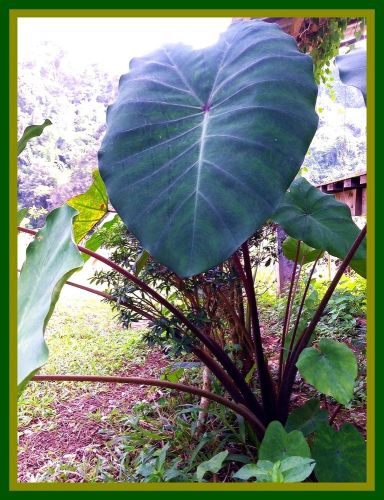 1 PIECE BULB Colocasia Sp.GIANT ELEPHANT EAR TA...US$ 3.64 US$ 4.99
1 PIECE BULB Colocasia Sp.GIANT ELEPHANT EAR TA...US$ 3.64 US$ 4.99 -
 South Africa Mixed Lithops Seedlings Lovely Liv...US$ 7.29 US$ 9.99
South Africa Mixed Lithops Seedlings Lovely Liv...US$ 7.29 US$ 9.99 -
 2pcs Clematis Bulbs Blue Climbing Clematis flor...US$ 7.29 US$ 9.99
2pcs Clematis Bulbs Blue Climbing Clematis flor...US$ 7.29 US$ 9.99 -
 2pcs Clematis Bulbs Blue Climbing Clematis Seed...US$ 7.29 US$ 9.99
2pcs Clematis Bulbs Blue Climbing Clematis Seed...US$ 7.29 US$ 9.99 -
 2PCS Dahlia Bulbs Different VarietiesUS$ 2.91 US$ 3.99
2PCS Dahlia Bulbs Different VarietiesUS$ 2.91 US$ 3.99 -
 Lint Fluff Dust Pet Dog Hair Remover Cloth Lint...US$ 2.50 US$ 3.42
Lint Fluff Dust Pet Dog Hair Remover Cloth Lint...US$ 2.50 US$ 3.42 -
 10PCS Tulip Bulbs (New Bulbs will Come in April...US$ 4.00 US$ 5.48
10PCS Tulip Bulbs (New Bulbs will Come in April...US$ 4.00 US$ 5.48 -
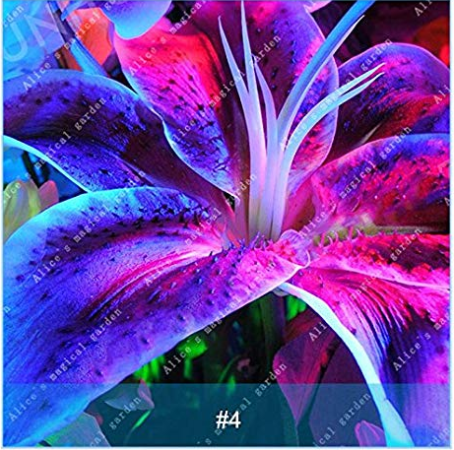 1 Pcs Colourful Lily Bulb Bonsai Rare Perennial...US$ 2.18 US$ 2.99
1 Pcs Colourful Lily Bulb Bonsai Rare Perennial...US$ 2.18 US$ 2.99
- Newsletter
- Join our community
- Company Policies
- Return Policy Privacy Policy Terms of Use Infringement Policy
- Company Info
- Feedback Customer Reviews About Us Contact Us News
- User Center
- Forget Password My Orders Tracking Order My Account Register
- Payment & Shipping
- Customs & Taxes Locations We Ship To Shipping Methods Payment Methods



Customer Reviews